Note: First ensure you have access to the following key in the registry
You are most likely an admin if you are installing Developer Edition of SQL 2005 so be sure the following setting is set.
Go to Start > Run > enter regedit>
SYSTEM\CurrentControlSet\Control\WMI\Security ß Give Admins Full Contrl (Be sure to change this back so you don’t get yourself into trouble) >

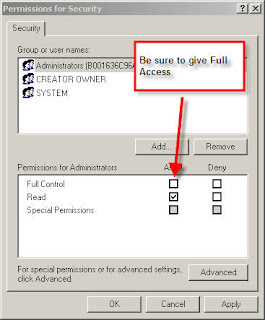
Next slap the DVD or CD’s into your Rom Drive>
Start > Run > cmd>

Follow the prompts>
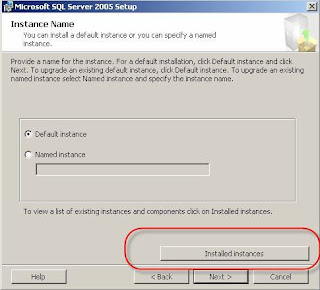
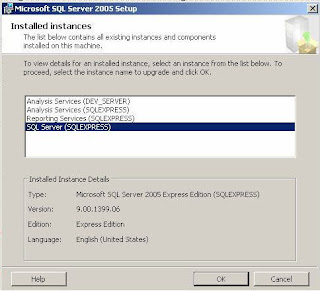
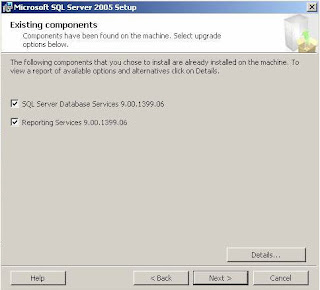
User your UID, PWD and Domain>
Your good to go when you see:>
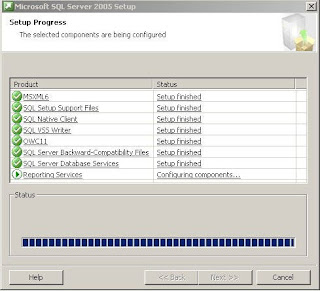
Don't forget Service Pack 2

2 comments:
Thank you! This worked perfectly.
Nice fill someone in on and this enter helped me alot in my college assignement. Thank you for your information.
Post a Comment