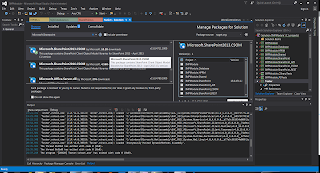Software engineering and business solutions blog featuring SaaS reviews, automation tools, and business insurance guides. Buyer-intent content designed to drive high-quality traffic and conversions.
Wednesday, December 19, 2018
Microsoft Word Navigation Pane (Keep It Open - TOC)
Friday, November 02, 2018
JavaScript Execution
Monday, October 08, 2018
How to delete or clear authentication, cache, and cookies
Tuesday, October 02, 2018
.NET Core 500 Exception how to see your errors
Tuesday, July 17, 2018
Windows 7 cannot delete folder
Wednesday, May 23, 2018
ID4014: A SecurityTokenHandler is not registered to read security token error
Server Error in '/' Application.
ID4014: A SecurityTokenHandler is not registered to read security token ('Assertion', 'urn:oasis:names:tc:SAML:2.0:assertion').
Description: An unhandled exception occurred during the execution of the current web request. Please review the stack trace for more information about the error and where it originated in the code.Exception Details: System.IdentityModel.Tokens.SecurityTokenException: ID4014: A SecurityTokenHandler is not registered to read security token ('Assertion', 'urn:oasis:names:tc:SAML:2.0:assertion').
Source Error:
An unhandled exception was generated during the execution of the current web request. Information regarding the origin and location of the exception can be identified using the exception stack trace below. |
Stack Trace:
|
Version Information: Microsoft .NET Framework Version:4.0.30319; ASP.NET Version:4.7.2623.0
I have the reply populated in Azure AD as https://projects-dev02-extranet.domain.com/_trust/default.aspx
Friday, May 18, 2018
AADSTS70001: Application with identifier
Friday, May 04, 2018
PowerShell 5.0
Tuesday, April 17, 2018
IIS Restart to read registry settings
Using NET STOP and NET START commands to force IIS services to re-read the registry
Summary
As an alternative to stopping and starting those services using the Services applet in Control Panel, you can use the NET STOP and NET START commands.
More Information
Stopping IISADMIN and its dependent services
To stop all IIS-related services, type NET STOP IISADMIN /Y at a command prompt. This will stop the IIS Admin Service and all dependent services. Below is an example of the output you will see after issuing this command (the dependent services listed on your computer may vary):The following services are dependent on the IIS Admin Service service. Stopping the IIS Admin Service service will also stop these services. FTP Publishing Service Microsoft NNTP Service Microsoft SMTP Service World Wide Web Publishing Service
Starting the IIS-related services
Use the NET START command to restart the IIS-related services you use. For example, to restart the World Wide Web service, type NET START W3SVC.Determining service names
To determine the service names, start Registry Editor (type Regedit.exe or Regedt32.exe) and go to the following registry key:NOTE: For each service, there is also a DisplayName value, which is the name listed in the Services applet in Control Panel and in the messages displayed after the NET STOP and NET START commands are run. However, these Display Names cannot be used as a parameter with the NET STOP and NET START commands.
Common IIS-related services
| Service Name | Display Name |
|---|---|
| Iisadmin | IIS Admin Service |
| Msftpsvc | FTP Publishing Service |
| Nntpsvc | Microsoft NNTP Service |
| Smtpsvc | Microsoft SMTP Service |
| W3svc | World Wide Web Publishing Service |
(c) Microsoft Corporation 2000, All Rights Reserved. Contributions by Kevin Zollman, Microsoft Corporation.
Friday, March 16, 2018
SQL Connection Validation
- SQL Server 2014
- SQL Server 2014 SP2
- Installed SQL Server 2014
- Arpit, Rick and Robert are SQL Server Admins
- Installed SQLServer 2014 SP2
- Configure CLMCRPOC2 SQL Server 2014 to accept incoming remote SQL connections
- IP address for CLMCRPOC2 = 10.220.126.188
- Open SQL Server Configuration Services
- Expand SQL Server Network Configuration
- Protocols for MSSQLSERVER and enable TCP/IP
- Create a blank file on your desktop name it SQLConnectionTest.udl
- Then open and test your connection.
Friday, February 16, 2018
The maximum length of an email address 254
Thursday, February 01, 2018
SharePoint 2013 Development from local workstation
Thanks to Joe.
Common HTML mistakes that hurt SEO
Common HTML Mistakes That Hurt SEO Introduction Clean, well-structured HTML is fundamental for effective search engine optimization (...
-
Getting the following error (Figure 1): Server Error in '/' Application. ID4014: A SecurityTokenHandler is not registered to ...
-
How to clear SharePoint People Picker suggestion cache If you have been SharePoint Site owner long enough, you would have definitely ...
-
The problem was that the remote connection needed to utilize Named Pipes, but in order to utilize Named Pipes both the machine hosting the i...